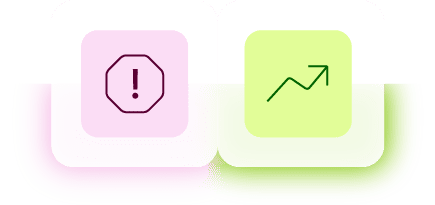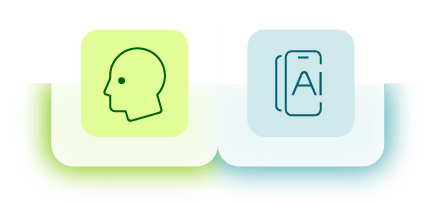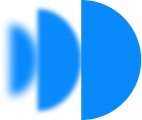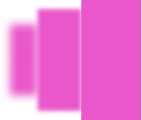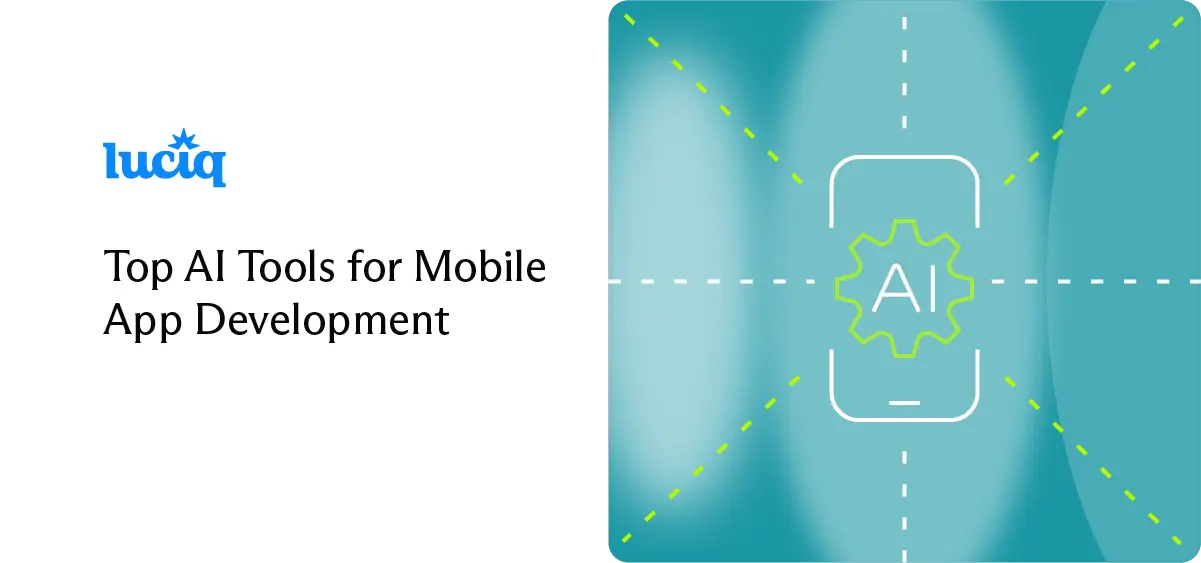Why AI Tools Are Reshaping Mobile App Development and Mobile Observability
AI tools for mobile app development are transforming how teams build, test, and optimize mobile experiences. With over 92% of developers now using AI (GitHub), adoption is foundational. Users demand stability and speed: 82% rank stability as critical, 63% uninstall after three crashes, and 61% won’t wait more than five seconds for a response (Luciq's Report on Mobile User Expectations).
Meeting these expectations requires autonomous action. Purpose‑built for mobile, next‑generation platforms lead the shift from reactive maintenance to intelligent automation. Luciq, the first and leading Agentic Mobile Observability platform, closes the loop on mobile app maintenance by autonomously detecting, diagnosing, and resolving issues. Powered by AI agents that surface rich context and generate fixes, Luciq delivers faster releases, fewer disruptions, and mobile observability built for the future of AI in mobile app development; Luciq empowers teams to fix nothing and build something that matters.
The global mobile observability market is projected to reach $10.7 billion by 2033, driven by demand for self‑healing systems, predictive diagnostics, and autonomous debugging (Market.us). This reflects a broader shift toward AI in mobile app development, where proactive features resolve issues before they impact users in fragmented environments of OS versions, device types, and network conditions.
Developer Sentiment: What’s Still Missing
While AI in mobile app development has made major strides in 2025, developer sentiment reveals persistent gaps. Across developer communities, informal conversations, and forums, discussions with engineering teams and product leads consistently surface the following pain points in AI tools for mobile app development:
- Functional gaps: “These tools do not output code that addresses certain functional or non-functional requirements.”
- Context switching fatigue: “I switched back and forth with Android Studio. That was pretty annoying.”
- UI limitations: “AI coding assistants can generate basic layouts but can’t generate responsiveness and high quality UI.”
- Cognitive overhead: “Just slows me down really. I don’t have time to teach another junior developer.”
These firsthand frustrations are echoed in the 2025 Stack Overflow Developer Survey, which found that 51% of professional developers use AI tools daily, yet many report declining trust in AI output, citing context switching and mobile UI limitations as top productivity barriers.
These insights point to a clear opportunity: developers need AI tools for mobile app development that are purpose-built for mobile. Tools must understand platform constraints, adapt to fast-changing frameworks, and generate responsive UI without adding friction. As AI in mobile app development matures, the shift must move from assistive suggestions to agentic action; this is where platforms like Luciq lead. By delivering agentic mobile observability and automation directly into developer workflows, Luciq eliminates the need to fix and empowers teams to build something that matters.
The Tools Defining 2026
In the sections below, we explore AI tools for mobile app development across three core roles: developer copilots for coding and automation, low-code builders for rapid prototyping, and agentic platforms for mobile observability and autonomous debugging. Each tool is evaluated for its mobile awareness, integration depth, and ability to accelerate delivery or resolve issues before users notice.
Developer Tools
AI coding assistants and IDE-native copilots built for speed, automation, and mobile framework support.
GitHub Copilot X
Best for: code generation and mobile IDE productivity.
Copilot X brings GPT-4 into your IDE, offering conversational coding, PR support, and compatibility with leading mobile frameworks. As one of the most widely adopted AI tools for mobile app development, it supports developers working in React Native, Flutter, and Kotlin, streamlining tasks from boilerplate generation to documentation.
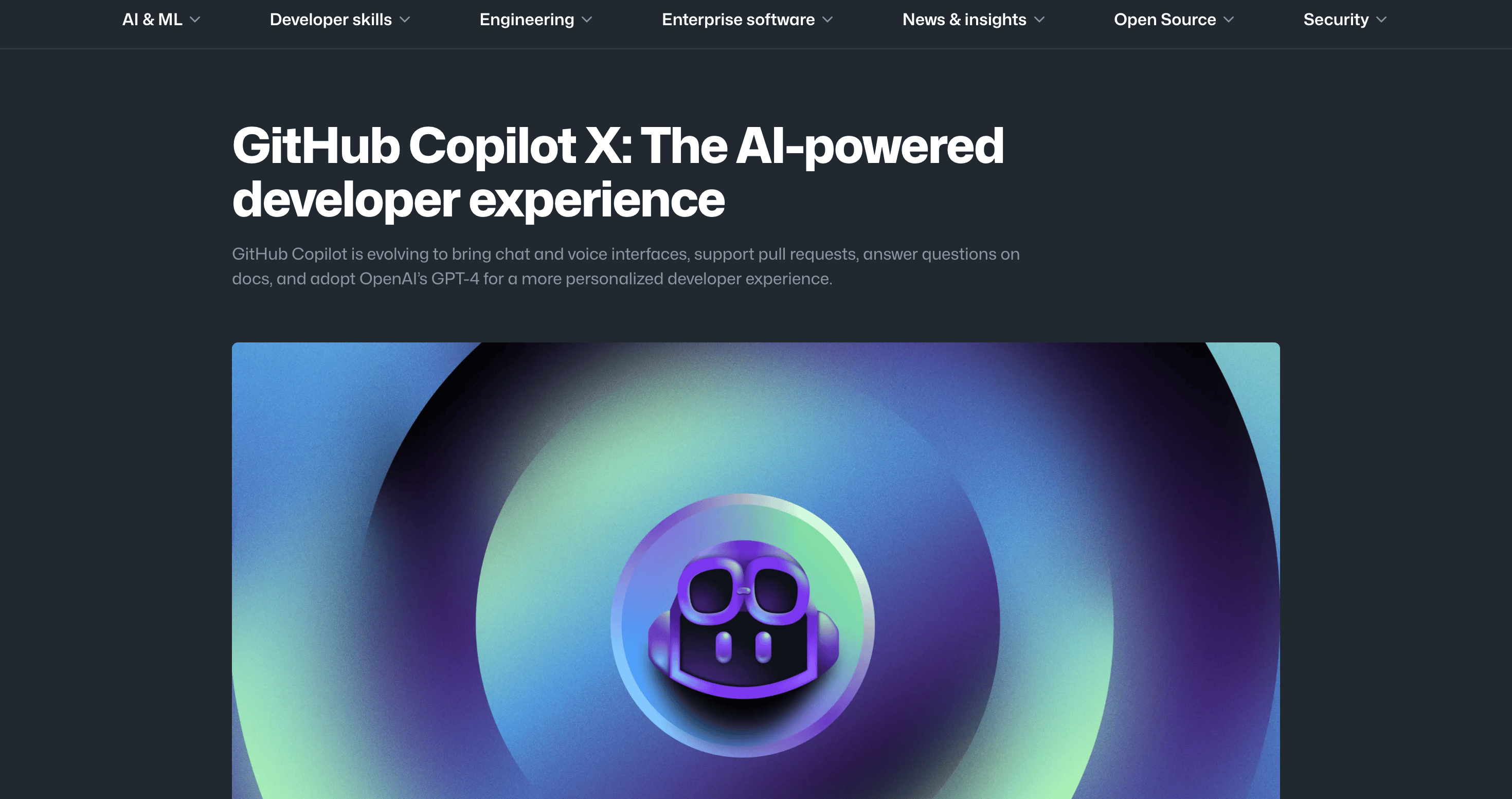
Key Features:
- GPT-4 powered code suggestions
- Voice and chat interface
- Pull request and documentation support
- Mobile IDE compatibility
- GitHub-native integration
- Supports React Native, Flutter, Kotlin
Pricing:
- GitHub Copilot X offers a Free tier, a Team plan at $4/month per user, and an Enterprise plan at $21/month per user, each with increasing CI/CD minutes, Codespaces capacity, and security features. GitHub Copilot and Copilot Chat are available as add-ons across tiers.
Possible Use Cases:
- Accelerating mobile app development in React Native and Flutter
- Reducing boilerplate and repetitive coding tasks
- AI-assisted documentation and PR generation
- Enhancing developer productivity in mobile IDEs
Insights:
- Widely praised for reducing boilerplate and speeding up implementation, especially in mobile app development workflows.
- Excels at code generation and boosting developer productivity, but lacks integrated mobile observability and autonomous debugging for post-release monitoring.
Cursor
Best for: agentic workflows and IDE-native automation.
Cursor is an AI-native IDE built for agentic workflows. As one of the emerging AI tools for mobile app development, it supports inline editing, rule files, and slash commands, making it ideal for mobile developers who want full control over their environment. Cursor is gaining traction among teams exploring AI in mobile app development, especially those focused on automation and developer autonomy.
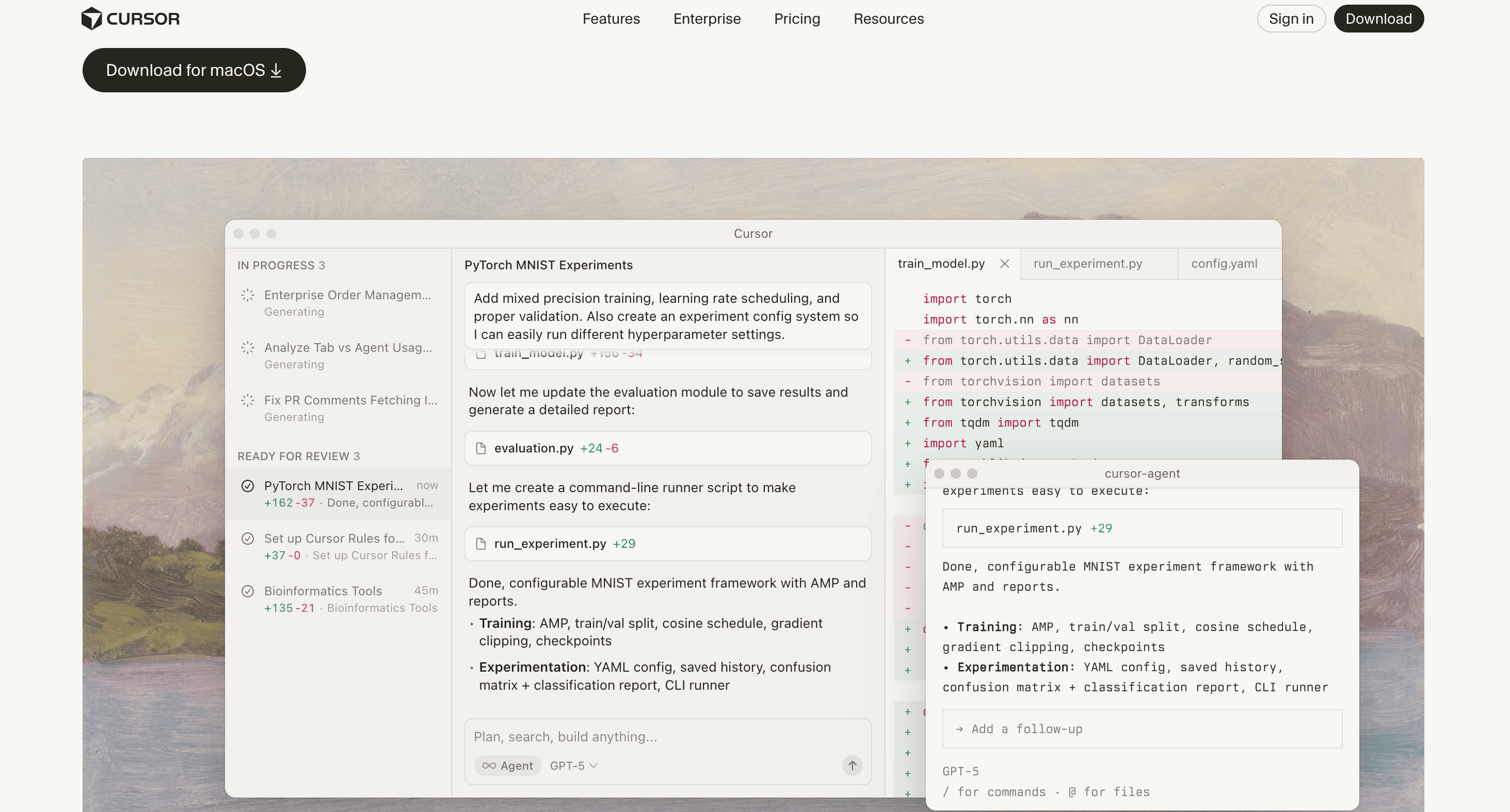
Key Features:
- Inline editing and refactoring
- Mobile framework support (React Native, Flutter)
- Git integration and collaborative editing
- Rule file support (cursor/rules, agents.md)
- Slash commands like /test and /debug-ticket
Pricing:
- Hobby (Free): Entry limits on AI requests
- Pro: $20/month, includes $20/month usage credit pool for premium non-Auto models
- Ultra: $200/month with ~20x Pro usage allowance, priority features
- Teams: $40/user/month with SSO, admin controls
- Enterprise: Custom (usage-based billing system with possible overages tied to model API costs).
Possible Use Cases:
- Agentic mobile app development workflows
- Custom rule-based automation
- Real-time debugging and testing
- Cross-functional collaboration in mobile IDEs
Insights:
- Strong developer control and automation, but lacks deep mobile observability and autonomous issue resolution, making it better suited for development and customization than post-release monitoring or performance triage.
Claude Code
Best for: debugging and reasoning across mobile SDKs.
Claude Code is Anthropic’s agentic assistant optimized for debugging, code translation, and mobile-aware reasoning. As one of the emerging AI tools for mobile app development, it’s built for developers working across large codebases and new frameworks. Claude Code is especially valuable for teams exploring AI in mobile app development, thanks to its ability to reason across mobile-specific constraints and adapt to evolving platform requirements.
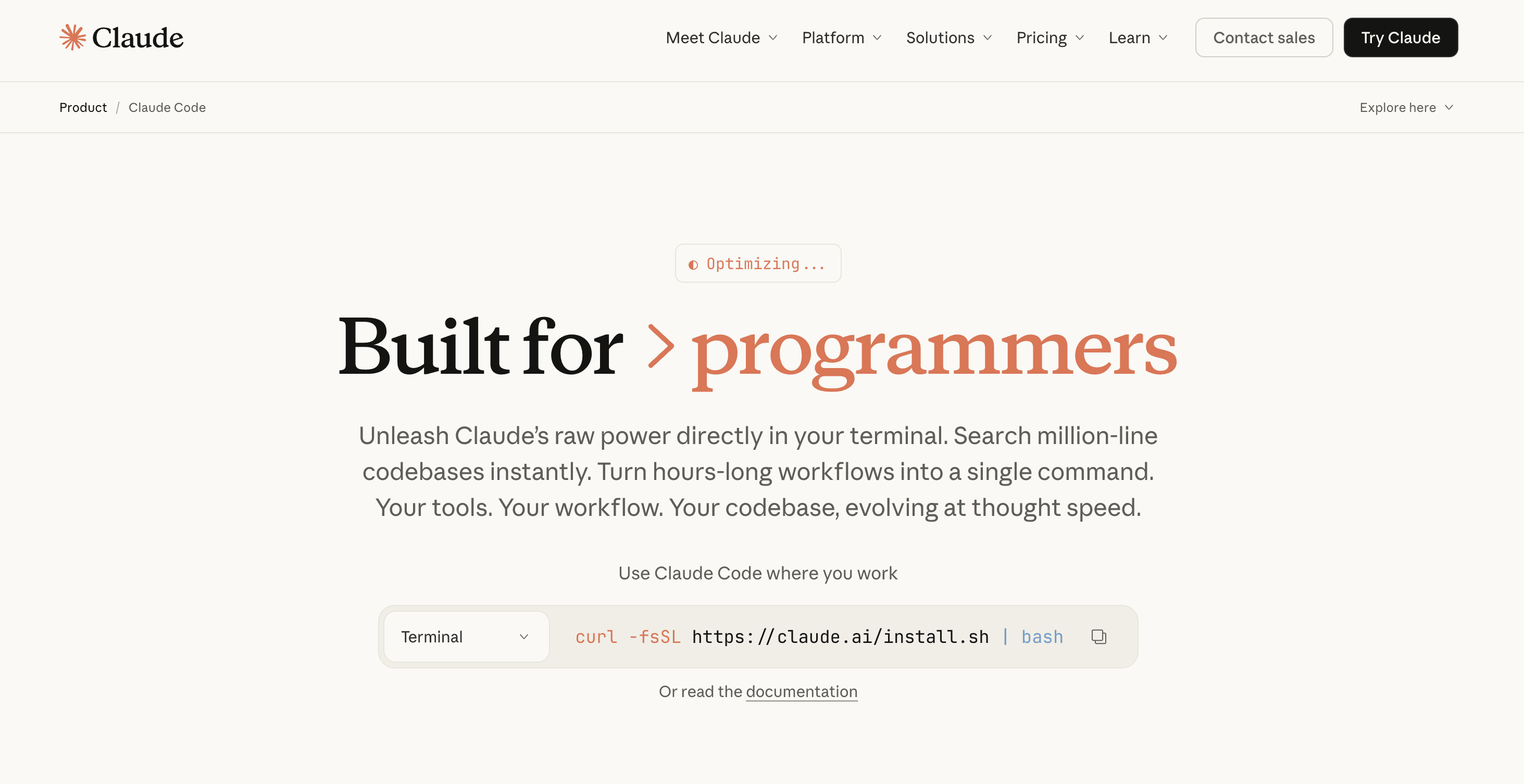
Key Features:
- Large context window for extensive codebases
- Code translation and debugging
- Image-to-code analysis
- Collaborative pair programming
- Mobile SDK support via CLI and IDE integrations
Possible Use Cases:
- Debugging mobile edge cases across fragmented environments
- Translating legacy code into mobile-ready formats
- Reasoning across mobile SDKs and platform constraints
- AI-assisted triage and refactoring in mobile app development
Pricing:
- Pay-as-you-go via Anthropic API
- Enterprise plans available
Insights:
- Powerful for debugging and code triage, but lacks deep mobile observability and autonomous issue resolution, making it better suited for development and triage than post-release monitoring or performance analytics.
Amazon Q Developer (formerly AWS CodeWhisperer)
Best for: secure, enterprise-grade mobile development.
Amazon Q Developer is Amazon’s AI-powered coding assistant designed to accelerate development across cloud-native and mobile environments. As one of the most enterprise-ready AI tools for mobile app development, it supports mobile SDKs, IDEs, and backend services, making it a strong choice for teams focused on security, scalability, and cloud integration.
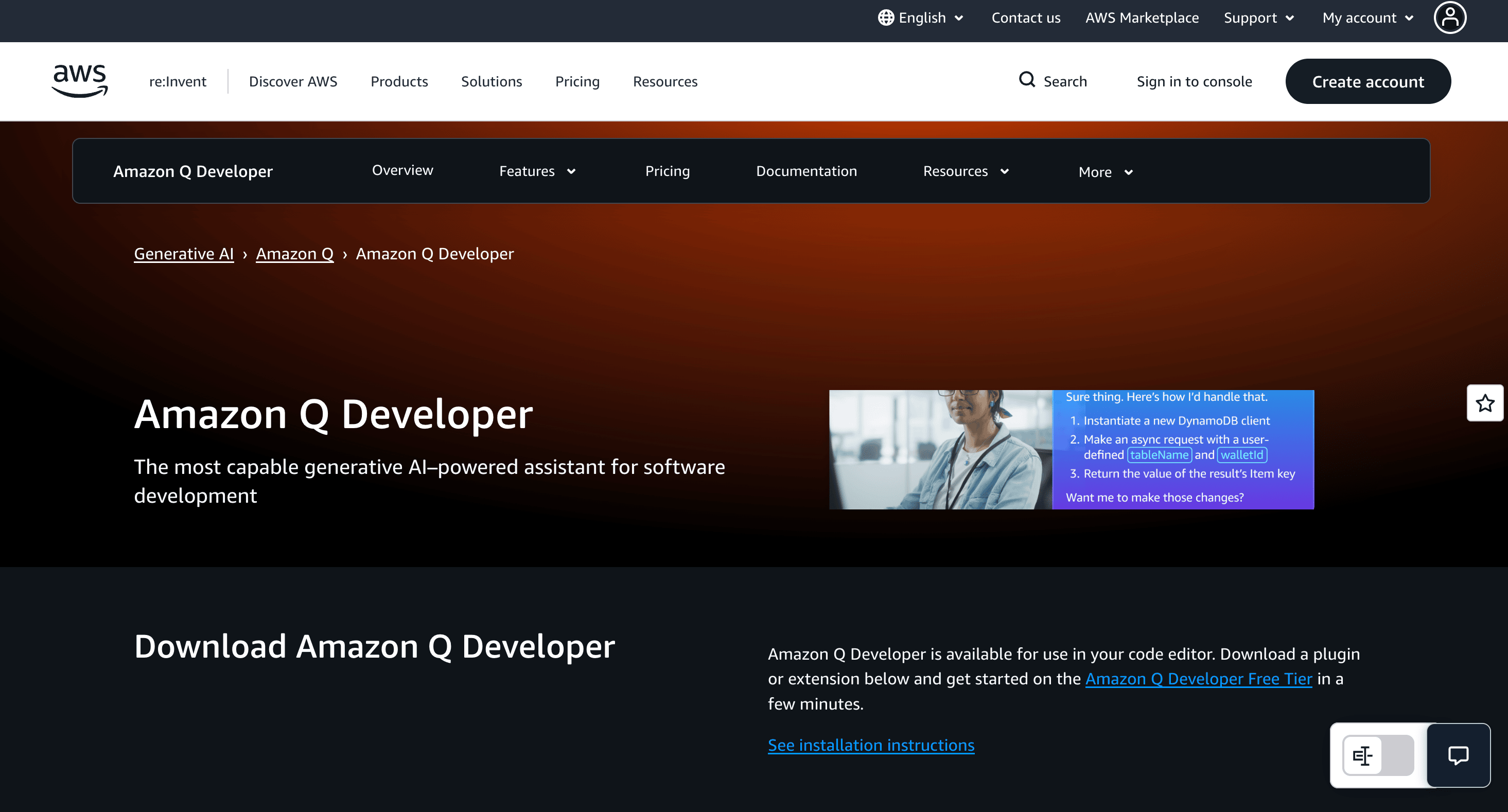
Key Features:
- Context-aware code completions for mobile and backend logic
- IDE support for Android Studio, VS Code, and JetBrains
- Built-in security scanning and code reference tracking
- AWS SDK integration for mobile services
- Multi-language support including Java, Kotlin, Python, and JavaScript
Possible Use Cases:
- Secure mobile app development with AWS SDKs
- AI-assisted backend logic for mobile workflows
- Enterprise-grade compliance and code governance
- Cross-platform development with cloud-native deployment
Pricing:
- Free Individual Tier
- Professional Tier: $19/month per user
Insights:
- Praised for its enterprise readiness and AWS-native integrations, Amazon Q Developer [formerly AWS CodeWhisperer] is increasingly used by mobile teams building secure, scalable apps across cloud and edge environments (TechCrunch).
- While Amazon Q developer excels in secure code generation and AWS integration, it lacks deep mobile observability and autonomous debugging, making it better suited for development and compliance than post-release monitoring or triage.
Tabnine
Best for: predictive completions and team productivity.
Tabnine is a predictive code completion assistant that supports mobile frameworks and IDEs. As one of the more established AI tools for mobile app development, it’s designed to boost developer productivity with full-function suggestions and context-aware completions. Tabnine is widely used by teams exploring AI in mobile app development to streamline repetitive coding tasks and reduce friction in day-to-day workflows.

Key Features:
- Whole-line and full-function code completions
- Supports all major IDEs and mobile languages
- Team learning and GitHub/GitLab integration
- Lightweight and privacy-friendly
- Works offline with local models
Possible Use Cases:
- Accelerating mobile app development with predictive completions
- Reducing boilerplate in mobile SDKs
- Enhancing team productivity across mobile IDEs
- Supporting consistent code patterns in collaborative environments
Pricing:
- Free tier available
- Pro plans start at $12/month
Insights:
- While Tabnine improves coding speed and consistency, it lacks deep mobile observability and autonomous debugging, making it better suited for development acceleration than post-release issue resolution or performance monitoring.
Low-Code & No-Code Platforms
Visual builders and prompt-based tools for rapid prototyping, MVPs, and cross-functional collaboration.
FlutterFlow AI
Best for: visual prototyping in Flutter.
FlutterFlow AI is a visual builder that converts prompts into mobile components and logic flows. As one of the most accessible AI tools for mobile app development, it’s ideal for prototyping in Flutter and accelerating front-end workflows. FlutterFlow supports rapid iteration and low-code customization, making it a popular choice for teams exploring AI in mobile app development.
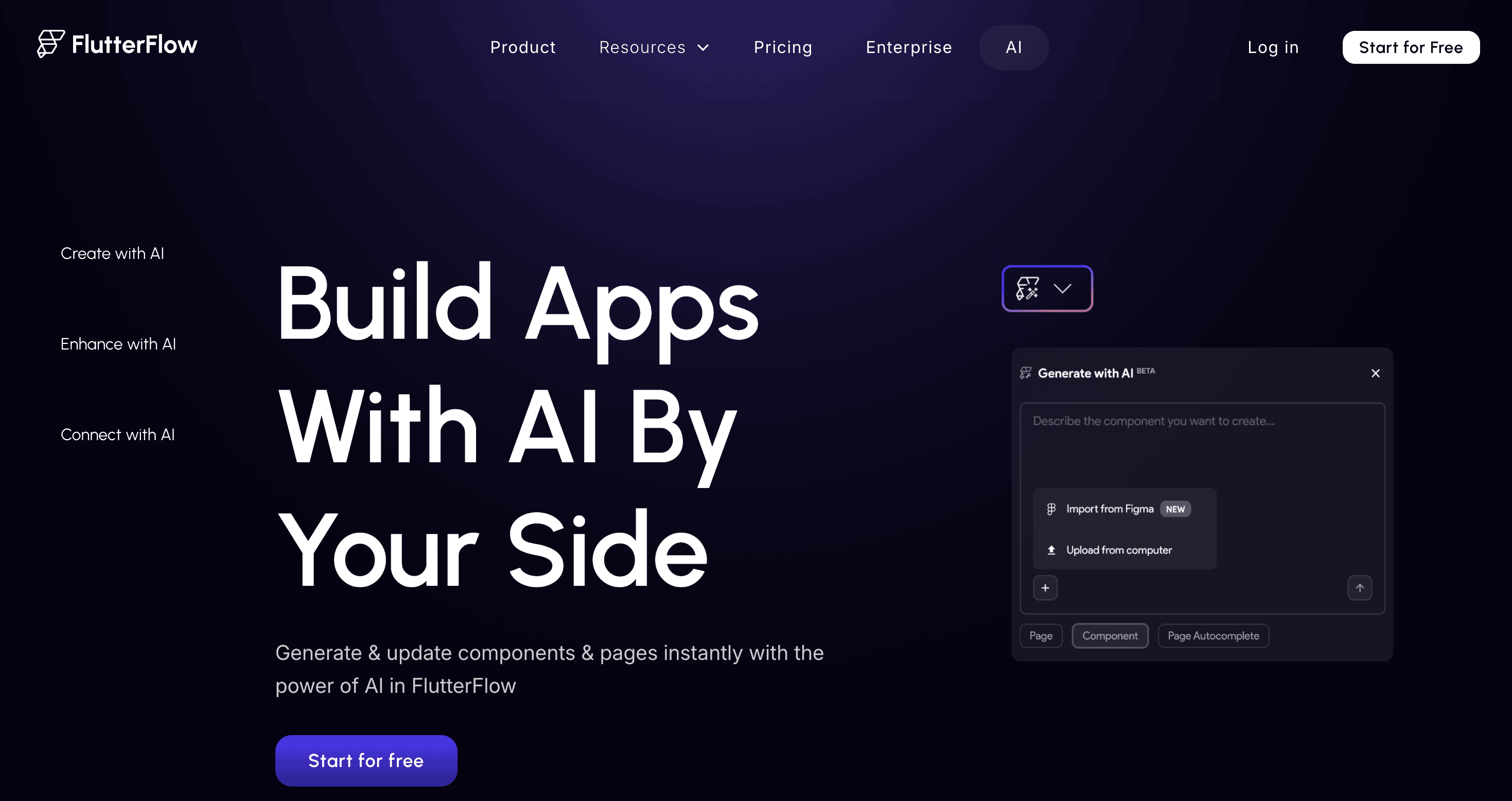
Key Features:
- Prompt-to-component and image-to-component generation
- AI agent builder for backend logic
- Supports iOS, Android, and web
- Exports clean Flutter code
- Collaborative visual editor
- Accelerated mobile app development cycles
Pricing:
- Free tier: Basic prototyping with drag/drop, templates, Firebase integration
- Basic: $30/month (added code export, APK download, custom domain)
- Pro: $70/month (unlimited API endpoints, GitHub integration, store publishing)
- Teams: $70/user/month (real-time collaboration, audit logs, project control)
Possible Use Cases:
- MVP prototyping for mobile apps
- Visual scaffolding for client demos
- Low-code front-end development
- Cross-functional collaboration between design and engineering
Insights:
- While FlutterFlow excels at early-stage builds, it lacks deep mobile observability and autonomous debugging, making it better suited for prototyping than for managing post-release performance or issue resolution.
Rork
Best for: fast cross-platform builds in React Native.
Rork is a mobile-first builder that uses AI to generate cross-platform apps in minutes. As one of the emerging AI tools for mobile app development, it’s optimized for React Native and designed to accelerate delivery for teams working across platforms. Rork is especially useful for product teams and developers exploring AI in mobile app development, offering fast iteration and simplified deployment.

Key Features:
- AI-powered app generation
- Clean React Native code export
- Visual editor with prompt-based logic
- Cross-platform support
Possible Use Cases:
- Rapid mobile app development for MVPs and prototypes
- Cross-platform delivery with React Native
- Visual logic building for mobile workflows
- AI-assisted iteration for product teams
Pricing:
- Free tier available
- Pro plans start at $29/month
Reviews & Insights:
- While Rork excels at speed and simplicity, it lacks deep mobile observability and autonomous debugging, making it better suited for initial builds than post-release performance monitoring or issue resolution.
Dreamflow
Best for: agentic visual editing and full-stack deployment.
Dreamflow is an agentic mobile app builder that combines AI prompts, visual editing, and code views. As one of the emerging AI tools for mobile app development, it’s built for teams focused on mobile observability and end-to-end automation. Dreamflow supports rapid iteration and platform-aware customization, making it a strong choice for teams exploring AI in mobile app development with an emphasis on visibility and control.
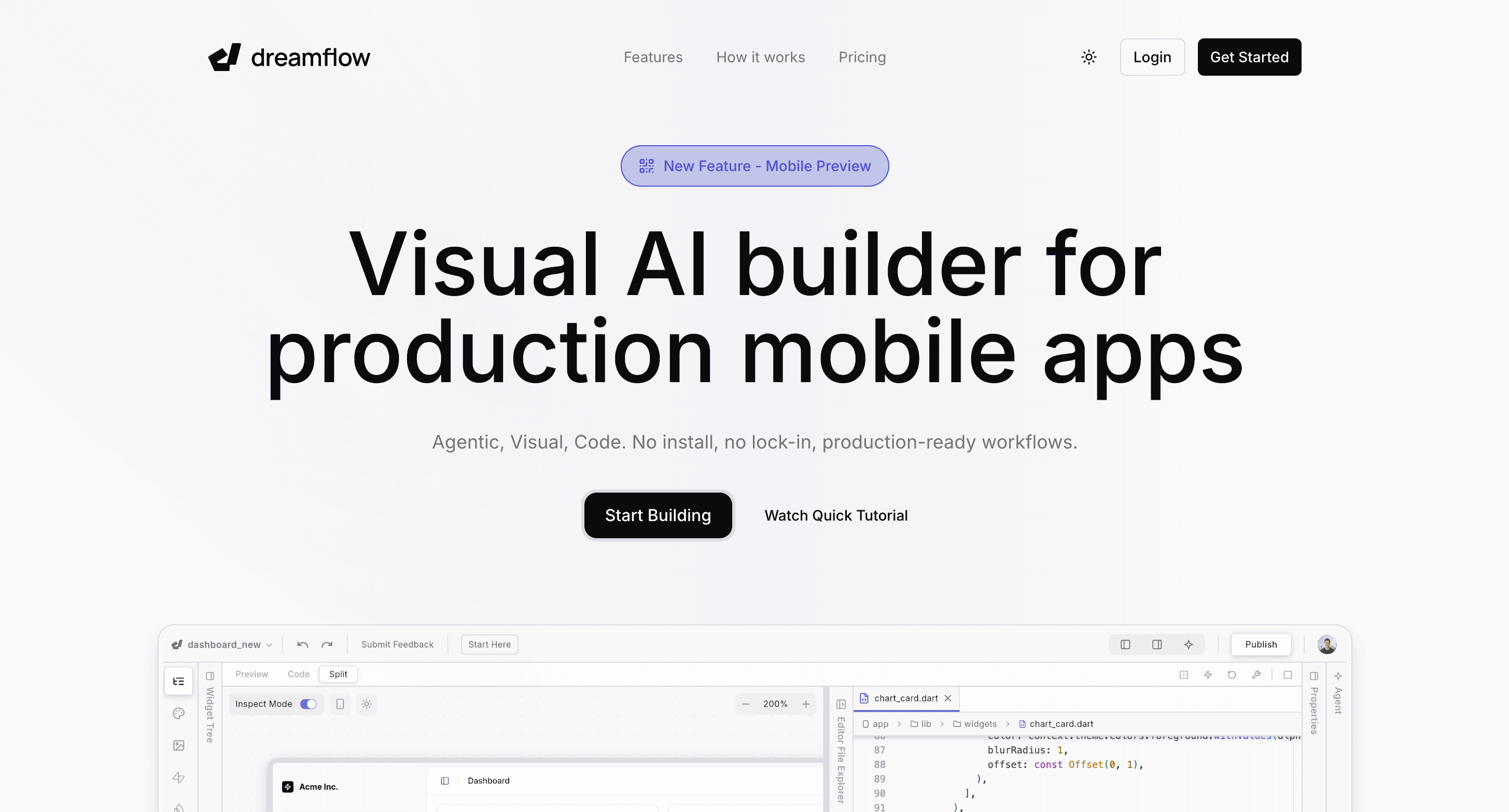
Key Features:
- Tri-surface editing (AI, visual, code)
- Responsive UI generation
- Firebase and Supabase integration
- Full-stack deployment support
Possible Use Cases:
- Agentic mobile app development with observability-first workflows
- Cross-platform prototyping and customization
- Full-stack deployment with integrated backend services
- AI-assisted iteration for mobile-first teams
Pricing:
- Free tier available
- Pro plans start at $49/month
Insights:
- While Dreamflow offers strong observability and agentic features, it may require additional configuration for deep integration with emulators, device farms, or CI/CD pipelines, making it better suited for development and customization than automated post-release monitoring.
Rocket by DhiWise
Best for: Design-to-code automation and GitHub export.
Rocket by DhiWise is an AI-powered app builder that transforms plain English prompts or Figma designs into production-ready mobile apps. Positioned among the most intuitive AI tools for mobile app development, Rocket accelerates delivery with clean code output, backend logic generation, and seamless GitHub integration, making it ideal for developers and designers working together.
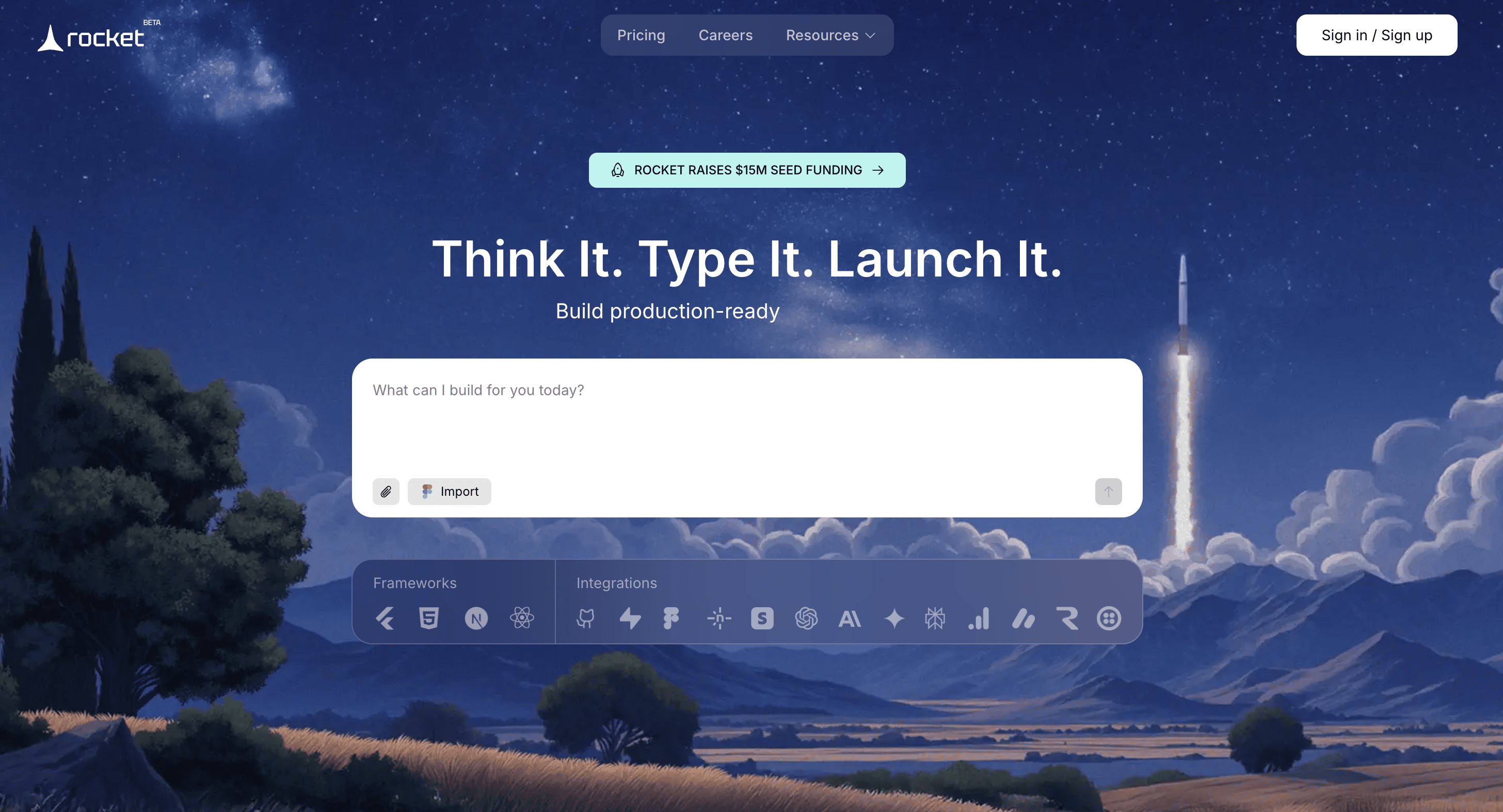
Key Features
- Prompt-to-app generation with clean code output
- Figma-to-code conversion for mobile UI
- GitHub integration and export
- Supports Flutter, React Native, and web frameworks
- Backend logic builder for workflows
Possible Use Cases
- Cross-functional mobile app development
- Design-to-code automation
- Backend logic generation for mobile workflows
- Rapid prototyping and deployment
Pricing
- Free tier available
- Paid plans start at $149/month (Pro)
Reviews & Reddit Insight:
- While Rocket streamlines the full SDLC, it lacks deep mobile observability and autonomous debugging, making it better suited for creation and customization than post-release issue resolution or performance monitoring.
Lovable AI
Best for: conversational app creation and internal tools.
Lovable AI is a conversational builder designed to simplify mobile app development. As one of the emerging AI tools for mobile app development, it helps teams prototype apps quickly using chat-based workflows. Lovable AI is especially useful for non-technical users and cross-functional teams exploring AI in mobile app development to accelerate ideation and reduce friction in early-stage builds.

Key Features:
- Chat-to-app generation
- Visual and code output
- GitHub export and deployment
- Ideal for internal tools and MVPs
Possible Use Cases:
- Early-stage mobile app development for internal tools
- Non-technical product ideation
- Conversational UI prototyping
- Cross-functional collaboration between product and engineering
Pricing:
- Free tier available
- Pro plans start at $25/month
Insights:
- While Lovable AI simplifies app creation, it lacks deep mobile observability and autonomous debugging, making it better suited for prototyping than post-release performance monitoring or issue resolution.
Replit AI
Best for: Backend-heavy mobile apps and low-code full-stack prototyping
Ghostwriter is Replit’s AI-powered IDE assistant that supports real-time code generation across multiple languages and frameworks. While more backend-oriented than visual builders, it qualifies as a low-code AI tool for mobile app development thanks to its natural language interface, cloud IDE, and built-in deployment. Ghostwriter is especially useful for mobile apps with complex server-side logic, making it a strong choice for technical teams seeking automation without full manual coding.
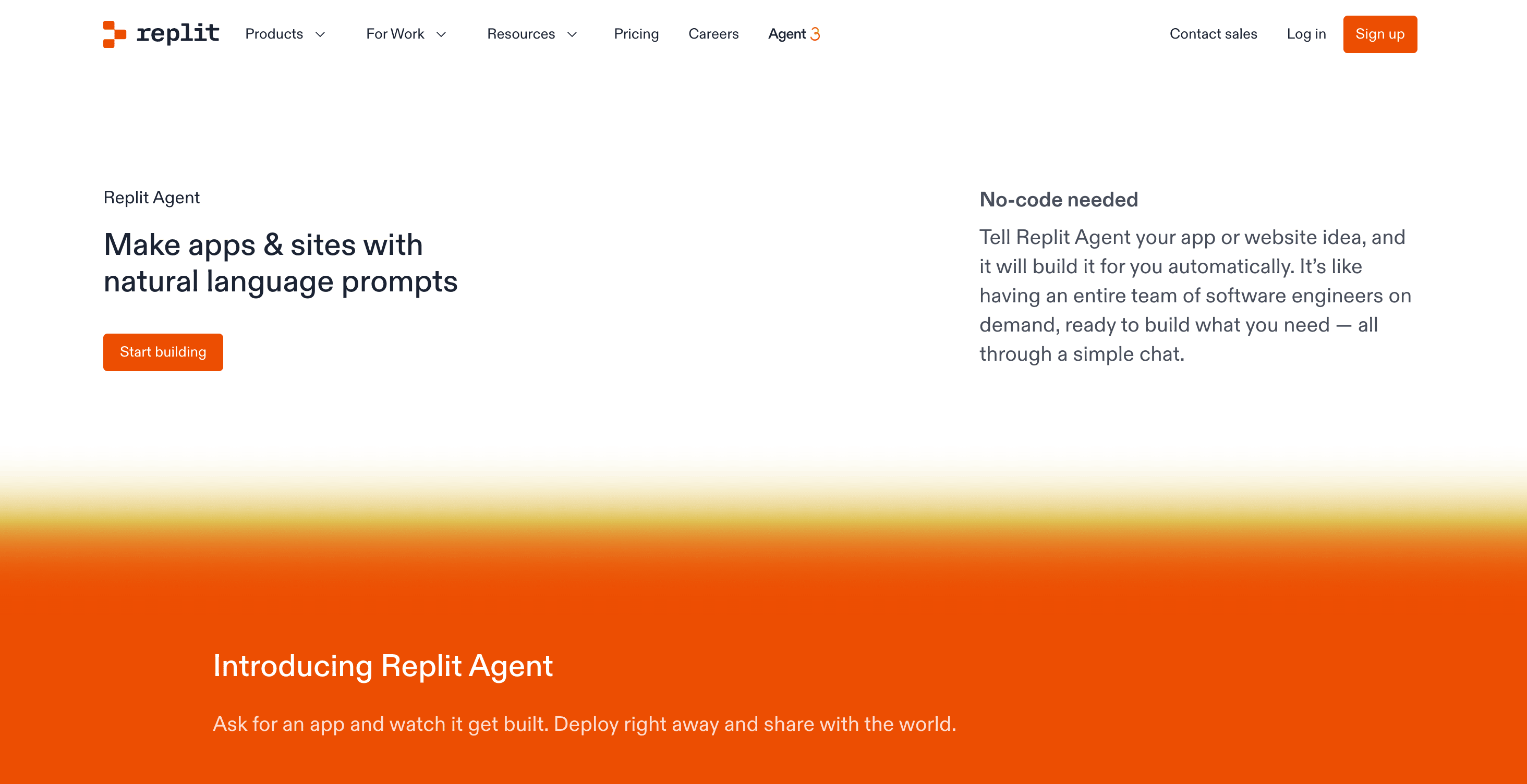
Key Features:
- Real-time code suggestions
- Multi-language support (Python, JS, etc.)
- Cloud IDE with mobile app access
- Built-in deployment and hosting
- Ideal for full-stack mobile builds
Possible Use Cases:
- Backend-heavy mobile app development
- Low-code full-stack prototyping
- API scaffolding and server-side logic
- Full-stack prototyping with mobile access
- AI-assisted deployment and hosting
Pricing:
- Included in Replit Pro ($20/month)
Insights:
- Excellent for backend-heavy mobile apps and full-stack prototyping, but lacks deep mobile observability and autonomous debugging, making it better suited for development than post-release monitoring or issue resolution.
Agentic Mobile Observability
Platforms that close the loop between build, test, and fix with agentic mobile observability and autonomous debugging.
Luciq
Best and leading for agentic mobile observability.
Luciq is the first and leading Agentic Mobile Observability platform, closing the loop on a chaotic, manual maintenance lifecycle. Unlike traditional tools that only alert teams to problems, Luciq autonomously detects, diagnoses, and resolves issues, generating fixes and even automated pull requests. By doing so, it drastically reduces time-to-fix and cuts maintenance workloads by up to 50%, empowering mobile teams to protect revenue, reduce rollout risk, and focus on building new features instead of firefighting.

Key Features:
- Autonomous detection, triage, and resolution
- Session replay and frustration analytics
- CI/CD and mobile SDK integration
- MCP server support for in-IDE observability
- Built for mobile complexity and rollout risk
Possible Use Cases:
- Agentic mobile app development with real-time observability
- Autonomous debugging and issue resolution
- Rollout risk management across fragmented environments
- In-IDE triage and performance monitoring
Pricing:
- Member Seats: Flexible seats as your team grows. Add seats anytime. Only pay for who needs access.
- Daily Active Users: Luciq charges only for users - not logs, sessions, or traces - so you're free to collect all the data you need.
Insights:
- Rated 4.4/5 on G2.
- Hear what the world’s largest enterprises have to say about Luciq!
- MCP Server powers conversational, IDE-native intelligence for mobile teams, enabling real-time crash triage, release comparison, and AI-assisted fixes without leaving your coding environment.
Key Takeaway: Choosing the Right Tool
AI is no longer a coding sidekick, it’s the architect of modern mobile app development. In 2025, the shift is clear: from autocomplete to agentic action, from passive dashboards to intelligent automation, and from reactive workflows to proactive resolution.
Selecting the right AI tools for mobile app development depends on your team’s maturity, platform needs, and integration requirements. Whether building lean or scaling across millions of users, the right choice should align with your stack, integrate seamlessly into CI/CD pipelines, and offer mobile‑optimized SDKs. The most effective AI doesn’t just fit, it elevates workflows with agentic intelligence and mobile‑first precision, delivering observability that scales across platforms and teams.
For organizations ready to move beyond fragmented tooling and manual triage, agentic mobile development marks the next era of innovation. Luciq defines this category as the first and leading Agentic Mobile Observability platform, turning mobile maintenance into a solved problem. By shifting teams from reactive firefighting to proactive growth, Luciq safeguards revenue, accelerates feature delivery, and ensures mobile experiences that build loyalty. With autonomous debugging, rollout risk management, and mobile‑first observability, Luciq doesn’t just fix issues, it empowers teams to build boldly in the AI era of mobile
For testing-specific workflows, stay tuned for our upcoming piece: Best Mobile App Testing Tools for Developers.