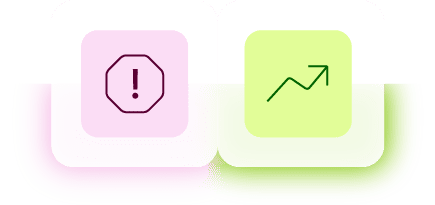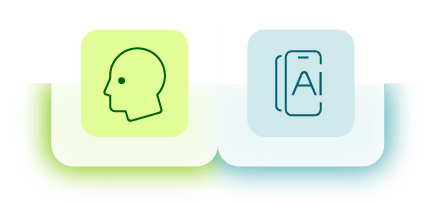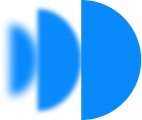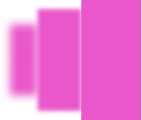Optimize task management with Luciq + ClickUp
Convert user‑reported bugs and feedback into ClickUp tasks with a single click. Luciq enriches each task with screenshots, device details, and repro steps, helping your team stay productive and focused.
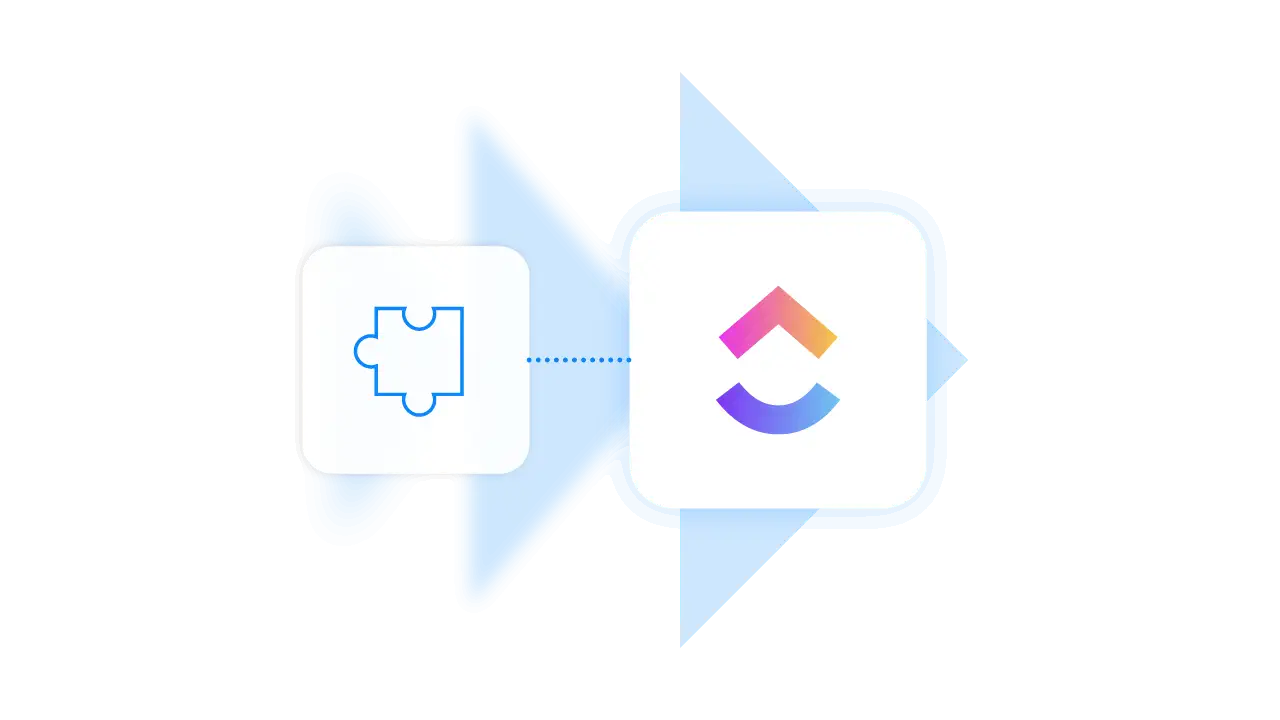
Trusted by the world's most beloved brands.








Empower mobile users to report bugs in‑app
Luciq lets mobile users and beta testers report bugs and feedback directly from their devices. Each report includes an annotated screenshot, device details, network logs, and user steps captured automatically.
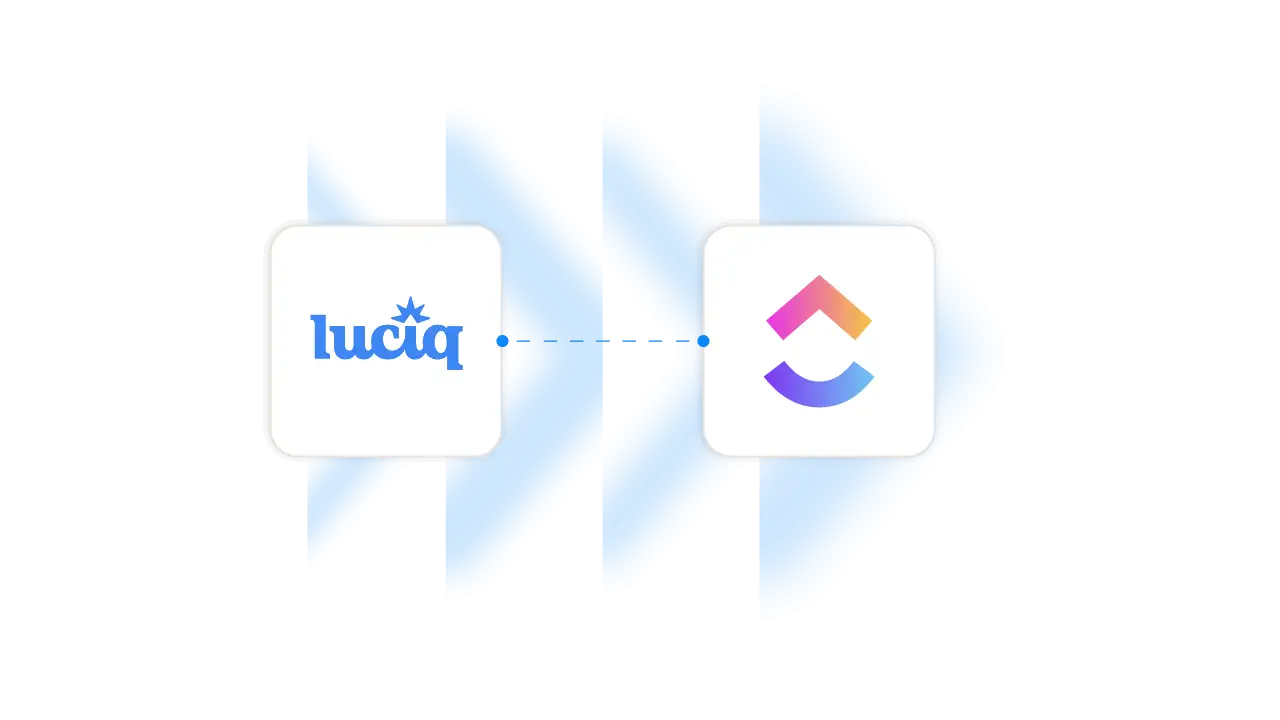
Receive feedback directly in ClickUp task lists
User‑reported bugs and feedback are instantly transformed into actionable ClickUp tasks. Luciq ensures your team can prioritize and track issues seamlessly within existing workflows.
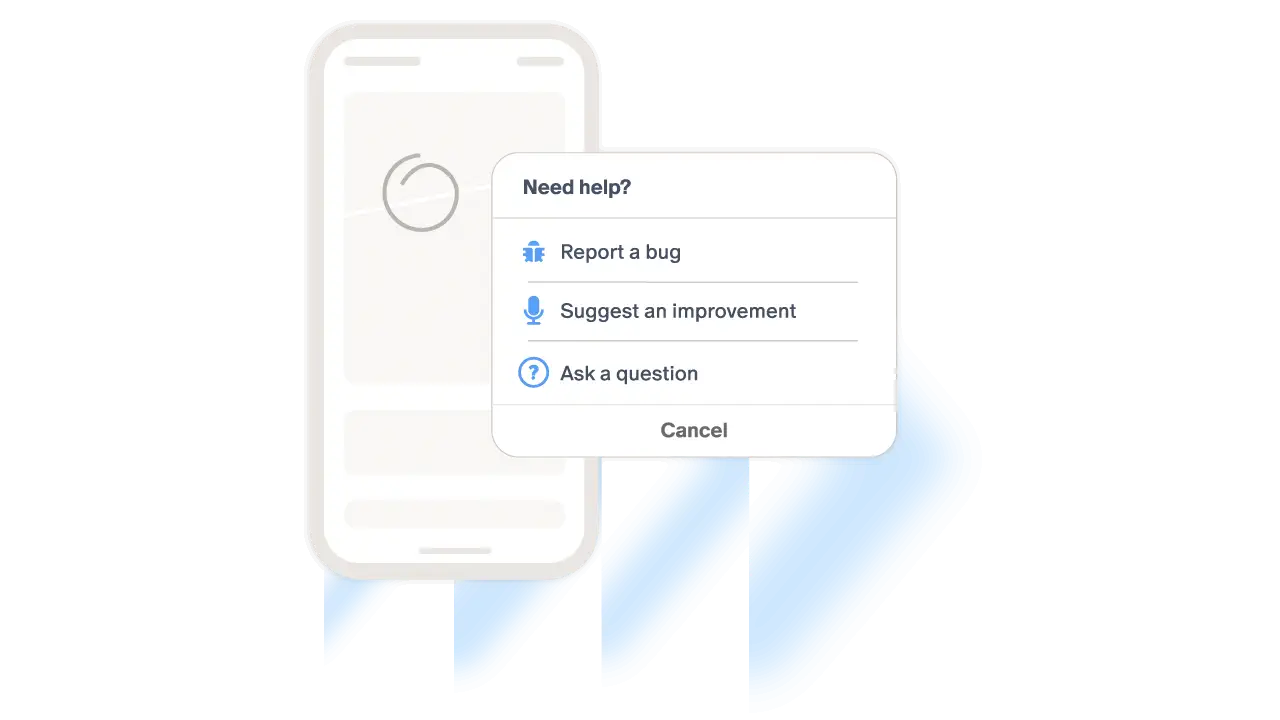
Fix bugs faster with detailed reports
Every ClickUp task created through Luciq includes device details, repro steps, and network logs. This complete context helps developers understand issues quickly and resolve them without chasing missing information.
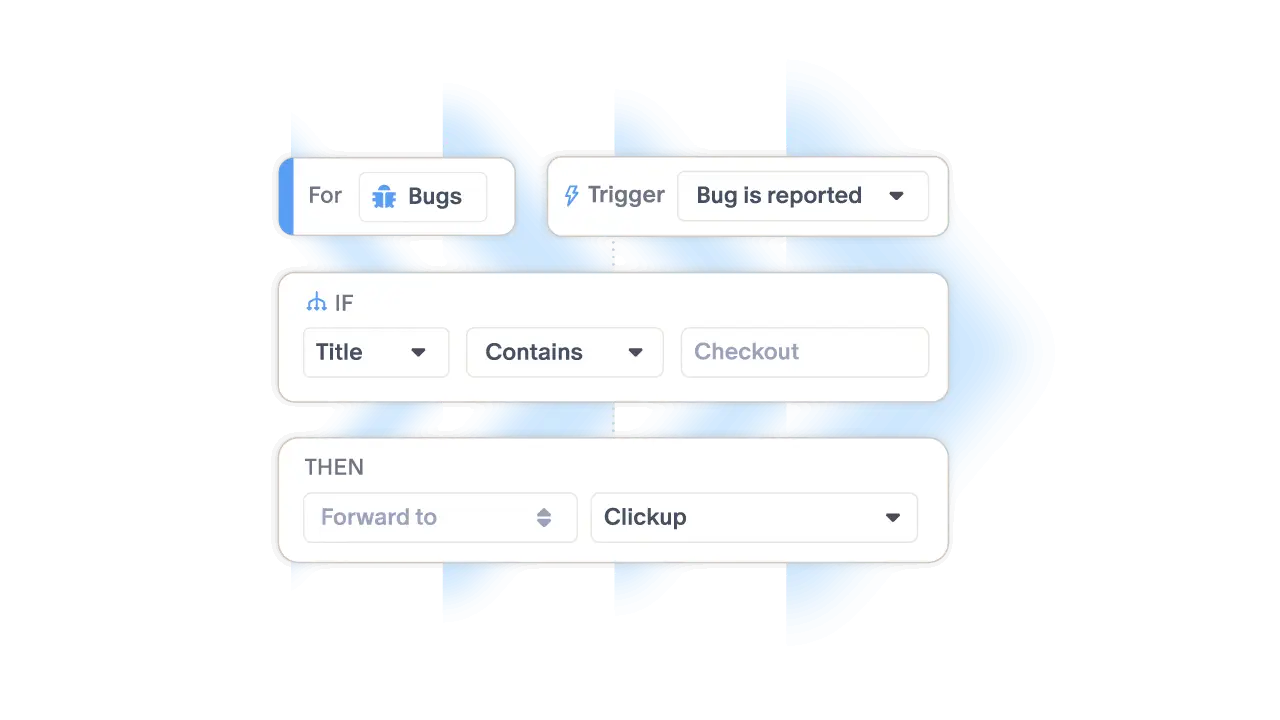
Customize how bugs connect to ClickUp tasks
Choose whether to forward all issues automatically or handpick which ones to send. Luciq ensures tasks are routed to the right projects, streamlining your team’s workflow.
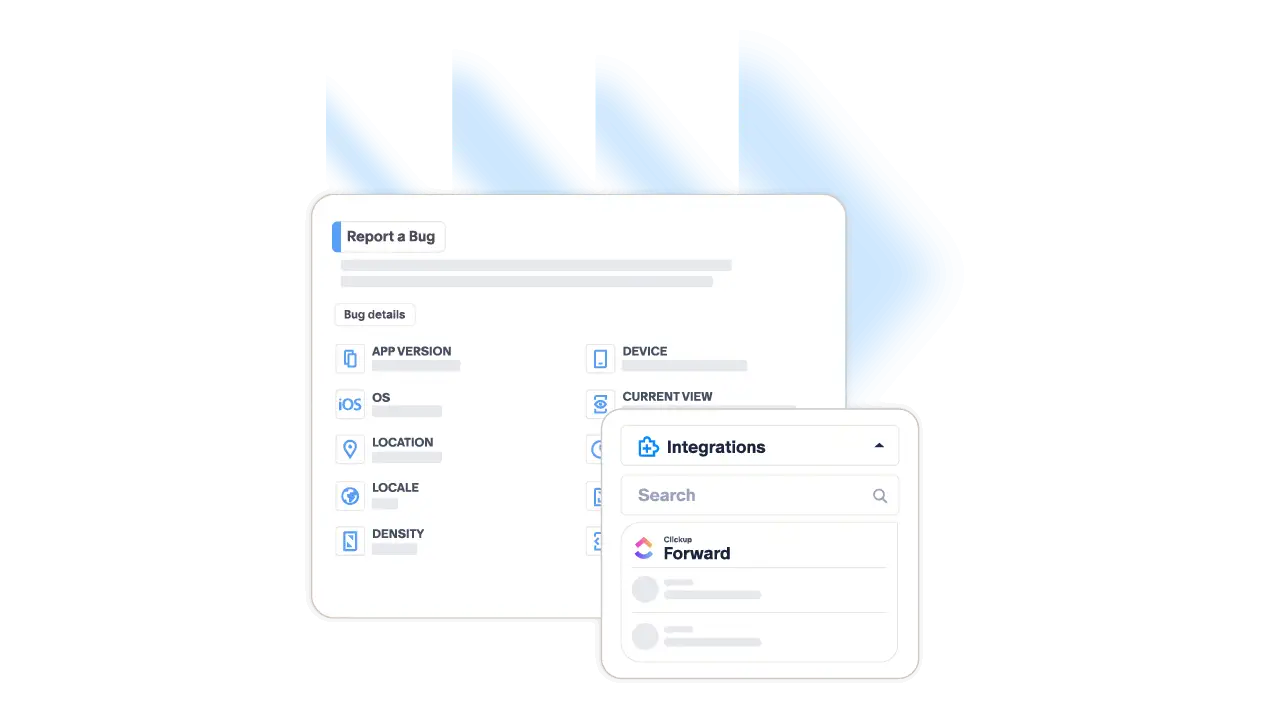
Customers
Real teams. Real outcomes.
Happier users.

Luciq gives us a finger on the pulse of our users and their experience, helping us catch and fix major issues in production before their impact grows.

“Luciq gives us a real-time safety net; we’re detecting and patching issues in under 30 minutes, often before our users or even our backend systems realize something is wrong."
Tommy McIntosh
Staff Platform Engineer

Before Luciq, we didn’t have a workflow. With a single centralized location for app data, developers could now quickly assess which situations needed their attention most urgently and strategize best solutions faster.
Maxime Harter
Engineering Manager

We have integrations with Luciq to manage our releases and automatically label them. Then we're able to go in very quickly and look at all the issues that were reported on that release version.
DJ Tarazona
Director of Engineering